F/S 68-72' Custom Speaker Box for sale
#62
Senior Member

Member Since: Jan 2008
Location: Easton, PA
Posts: 12,154
Received 2,033 Likes
on
1,103 Posts
St. Jude Donor '10

I received mine, unpacked it and love it. Thank you. Looking forward to the sound once I can get it installed in the 71.
Great job on this so thank you once again.
David
Great job on this so thank you once again.

David
#65
i know this is, like, over a month late but i just got time to install the speaker box this week!
it looks great- very "pro" looking. materials and finish is fantastic, and the Covette crossed-flags emblem is the cherry on top. great job and thanks again.
materials and finish is fantastic, and the Covette crossed-flags emblem is the cherry on top. great job and thanks again.  hopefully you'll make another batch for some of the other forum members.
hopefully you'll make another batch for some of the other forum members.
now if i could only figure out why i have the dreaded "alternator whine" through my setup...
it looks great- very "pro" looking.
 materials and finish is fantastic, and the Covette crossed-flags emblem is the cherry on top. great job and thanks again.
materials and finish is fantastic, and the Covette crossed-flags emblem is the cherry on top. great job and thanks again.  hopefully you'll make another batch for some of the other forum members.
hopefully you'll make another batch for some of the other forum members.now if i could only figure out why i have the dreaded "alternator whine" through my setup...

#66
Advanced


Thread Starter
Member Since: Aug 2010
Location: Monterey CA
Posts: 83
Likes: 0
Received 0 Likes
on
0 Posts

i know this is, like, over a month late but i just got time to install the speaker box this week!
it looks great- very "pro" looking. materials and finish is fantastic, and the Covette crossed-flags emblem is the cherry on top. great job and thanks again.
materials and finish is fantastic, and the Covette crossed-flags emblem is the cherry on top. great job and thanks again.  hopefully you'll make another batch for some of the other forum members.
hopefully you'll make another batch for some of the other forum members.
now if i could only figure out why i have the dreaded "alternator whine" through my setup...
it looks great- very "pro" looking.
 materials and finish is fantastic, and the Covette crossed-flags emblem is the cherry on top. great job and thanks again.
materials and finish is fantastic, and the Covette crossed-flags emblem is the cherry on top. great job and thanks again.  hopefully you'll make another batch for some of the other forum members.
hopefully you'll make another batch for some of the other forum members.now if i could only figure out why i have the dreaded "alternator whine" through my setup...

#67
amp power directly to battery;
amp ground to battery (then to moved to birdcage - whine still there in either);
remote wire from head unit to amp remote in;
head unit is still driving the front 2 small speakers (no whine there - only in the rear speakers through amp)
it sounds really good until I turn the engine on!
okay, level with me... am I going to have to wear a tinfoil hat while touching the windshield frame?

#68
Advanced


Thread Starter
Member Since: Aug 2010
Location: Monterey CA
Posts: 83
Likes: 0
Received 0 Likes
on
0 Posts

I think the problem is the RCA wire running parallel to your power wire or remote wire. Try to keep the RCAs isolated at least perpendicular if they have to cross. Maybe run rca up the passenger side and remote up the drivers and route the battery wire from its location, around the driver side to the back of the unit.
This link should shed some light on the physics of it for you.
http://www.carstereo.com/help/Articles.cfm?
This link should shed some light on the physics of it for you.

http://www.carstereo.com/help/Articles.cfm?
#69
boom. i was out for a drive and it hit me to conduct a test and unplug the RCAs from the head and plug my iPod directly into the amp [using the provided y-cable, thanks for that] and guess what... no whine. SO, it is an issue with the RCA cables.
it's funny, i heeded the rule of thumb to keep the power cable away from the RCAs but i didn't think the remote wire could affect them as well... i currently have it running right alongside the RCAs. i'll get at it tomorrow and relocate the wires. thanks.
---------------------
UPDATE: problem resolved... phew.
the short of it: apparently Pioneer head units have an overly-sensitive internal component called a 'pico fuse' that blows if you unplug/plug the RCAs in while the unit is on. "simple" solution is to wrap the outer rings of the RCA plugs on the back of the head unit in wire and ground them to the unit's metal case, as such:
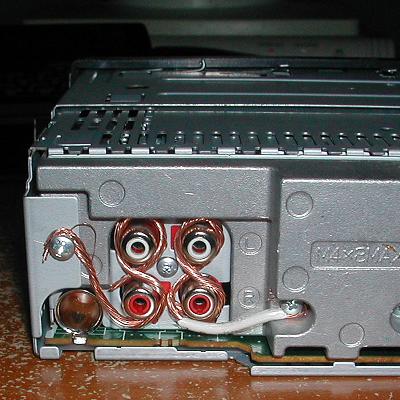
(that's not my pic but it's essentially what i did on my unit)
from now on i'll listen to the 'ole "shut unit off before plugging in cables" instructions.
thanks again...
it's funny, i heeded the rule of thumb to keep the power cable away from the RCAs but i didn't think the remote wire could affect them as well... i currently have it running right alongside the RCAs. i'll get at it tomorrow and relocate the wires. thanks.

---------------------
UPDATE: problem resolved... phew.
the short of it: apparently Pioneer head units have an overly-sensitive internal component called a 'pico fuse' that blows if you unplug/plug the RCAs in while the unit is on. "simple" solution is to wrap the outer rings of the RCA plugs on the back of the head unit in wire and ground them to the unit's metal case, as such:
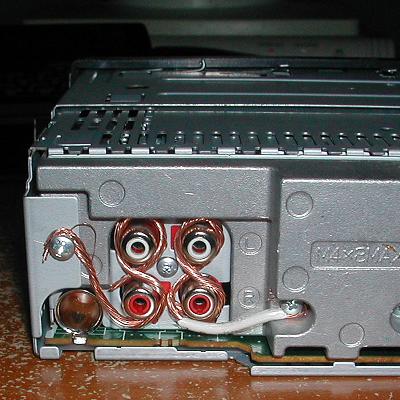
(that's not my pic but it's essentially what i did on my unit)
from now on i'll listen to the 'ole "shut unit off before plugging in cables" instructions.
thanks again...

#70
Drifting


Anyway that we could get you to make more of these??? Maybe Special order...pay up front possibly. They look really good. Just got my 73 and I really have to upgrade this stereo!!!!





